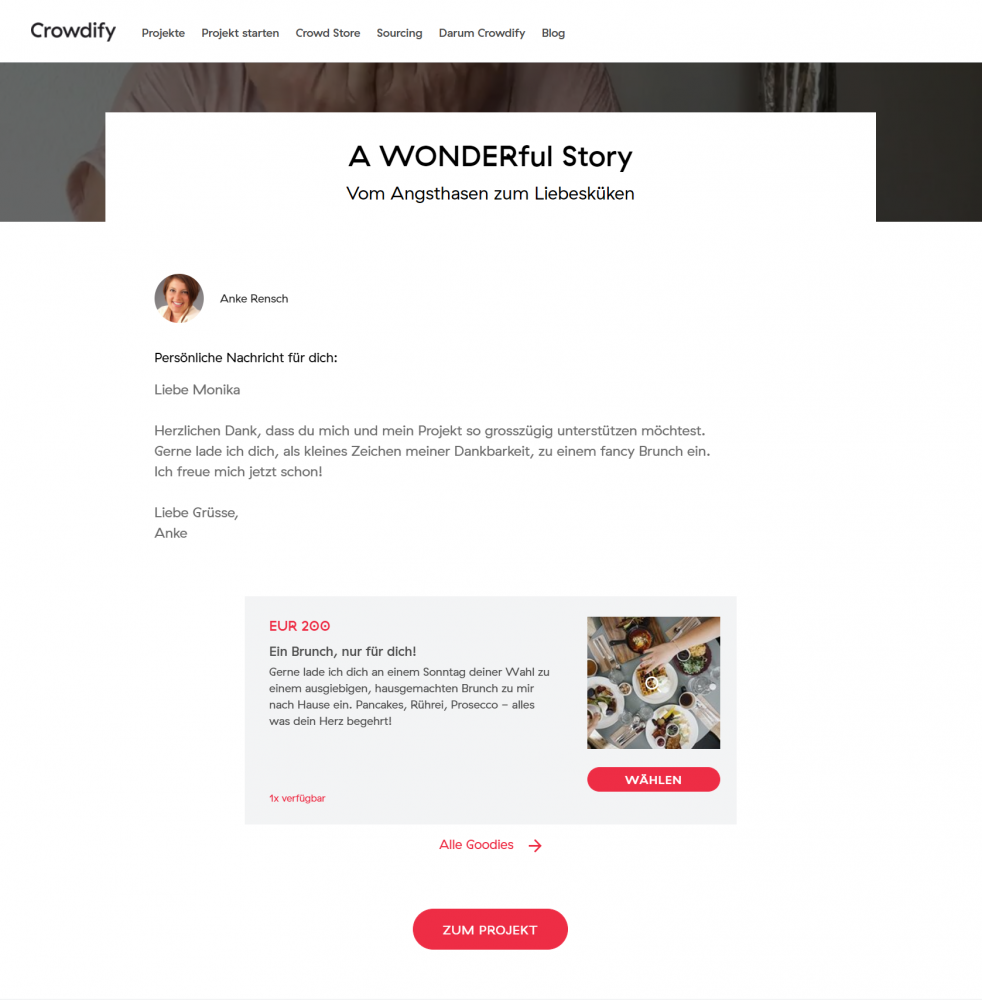Private Goodies
You would like to offer a private dinner as a goodie?
Or you would like to offer a special deal for a specific customer?
With the function «Private Goodies» you can do this directly via the Crowdify platform. Private goodies do not appear publicly on the project page and can only be purchased if you access the project via a direct special goodie link. Great, eh?
Here's how it works:
After your project has been approved by Crowdify, go to your project dashboard, navigate to the «Goodies» section, scroll all the way down and click on the «Create another goodie...» button. There you can enter your new goodie and check the little box next to «Send as personal goodie». Once you did, a text box will appear where you can enter a personal message to your goodie recipient(s).
After saving your new goodie it will now appear in your dashboard with a direct link next to it. This link will be active after your project has launched and will lead to a seperate page that displays your personal message and the goodie. The goodie can only be purchased through that link and won't show up on your project page otherwise.